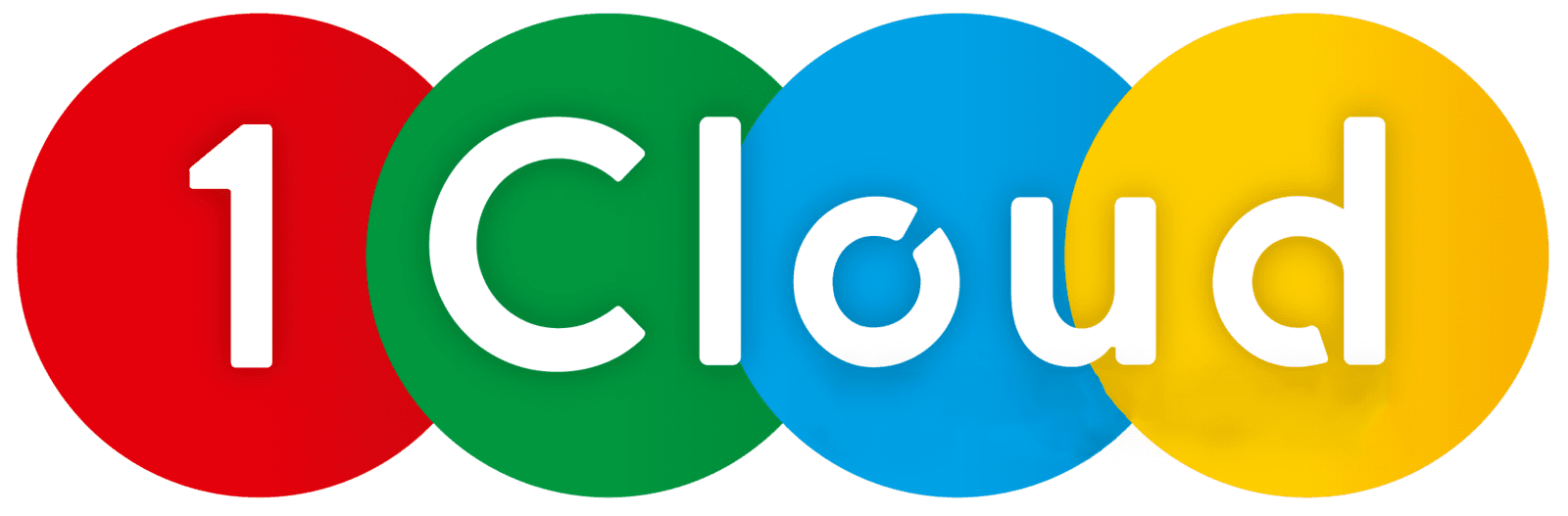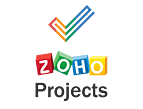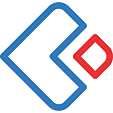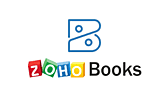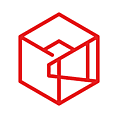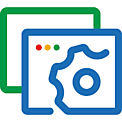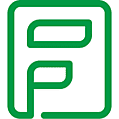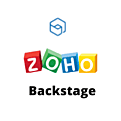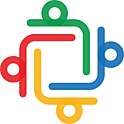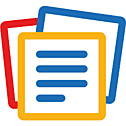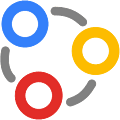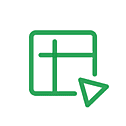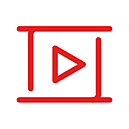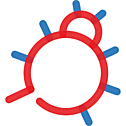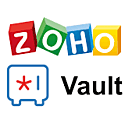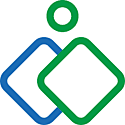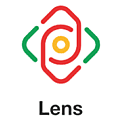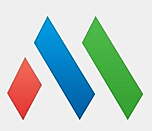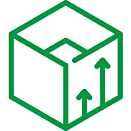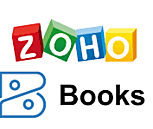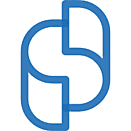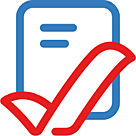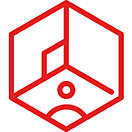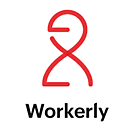Zoho CRM | WATCH OVERVIEW
What is Zoho CRM?
Zoho CRM is a customer relationship management (CRM) platform that helps businesses manage and analyze customer interactions and data. It includes a range of features such as sales force automation, customer service and support, marketing automation, and reporting. With Zoho CRM, businesses can track and manage customer interactions, such as sales and service requests, and gain insights into customer behavior and preferences to better serve their needs. The platform also provides tools for managing and analyzing customer data, such as customer segmentation and lead scoring, which can help businesses to identify and prioritize their most valuable customers. Zoho CRM is available as a cloud-based service or as a downloadable software application.
What are the benefits of Zoho CRM?
Improved customer relationship management: Zoho CRM helps businesses to manage and track customer interactions, allowing them to build stronger relationships with their customers.
Increased efficiency: The platform includes a range of automation tools that can help businesses to streamline their sales, marketing, and customer service processes, freeing up time and resources for other tasks.
Better decision-making: Zoho CRM provides a range of tools for analyzing customer data, such as lead scoring and customer segmentation, which can help businesses to make more informed decisions about their target market and marketing strategies.
Enhanced collaboration: Zoho CRM includes features that allow teams to collaborate and share customer information in real-time, improving communication and teamwork.
Flexibility: Zoho CRM is available as a cloud-based service or as a downloadable software application, so businesses can choose the option that best fits their needs.
Scalability: The platform is designed to grow with businesses, so it can adapt as their customer base expands.
Integration: Zoho CRM can be easily integrated with other Zoho products and third-party applications, making it a highly flexible and customizable solution.
What are functions of Zoho CRM?
Zoho CRM is a customer relationship management (CRM) platform that includes a range of functions to help businesses manage and analyze customer interactions and data. Some of the main functions of Zoho CRM include:
Sales force automation: Zoho CRM includes tools for managing the sales process, such as lead capture, lead nurturing, and opportunity management.
Marketing automation: The platform includes features for creating and managing marketing campaigns, such as email marketing, social media marketing, and lead generation.
Customer service and support: Zoho CRM includes tools for managing customer inquiries and support requests, including a customer portal and a ticketing system.
Reporting and analytics: The platform provides a range of reports and dashboards to help businesses track key performance indicators (KPIs) and analyze customer data.
Customization: Zoho CRM allows businesses to customize the platform to fit their specific needs and processes, including the ability to add custom fields and create custom views.
Integration: Zoho CRM can be easily integrated with other Zoho products and third-party applications, making it a highly flexible and customizable solution.
FAQs about Zoho CRM?
Here are some frequently asked questions about Zoho CRM:
What is the cost of Zoho CRM? Zoho CRM has a range of pricing plans to fit different business needs. The Standard edition starts at $12 per user per month, the Professional edition starts at $20 per user per month, and the Enterprise edition starts at $35 per user per month. There is also a free edition that includes basic CRM features.
Does Zoho CRM offer a free trial? Yes, Zoho CRM offers a free trial of all of its pricing plans. The free trial allows businesses to test out the platform and try out its features before committing to a subscription.
Can I customize Zoho CRM to fit my business needs? Yes, Zoho CRM allows businesses to customize the platform to fit their specific needs and processes, including the ability to add custom fields and create custom views.
Can I integrate Zoho CRM with other systems? Yes, Zoho CRM can be easily integrated with other Zoho products and third-party applications, such as email marketing platforms, accounting software, and social media networks.
Is Zoho CRM available as a cloud-based service or as a downloadable software application? Zoho CRM is available as both a cloud-based service and as a downloadable software application. Businesses can choose the option that best fits their needs.
Is Zoho CRM suitable for small businesses? Yes, Zoho CRM is suitable for businesses of all sizes, including small businesses. The platform offers a range of pricing plans and features to fit different business needs and budgets.
Who should use Zoho CRM?
Zoho CRM is a customer relationship management (CRM) platform that can be used by businesses of all sizes to manage and analyze customer interactions and data. It is particularly well-suited for companies that want to improve their customer relationship management, increase efficiency, and make better data-driven decisions. Zoho CRM can be used by a wide range of businesses, including small and medium-sized enterprises, as well as large corporations. Some examples of the types of businesses that may benefit from using Zoho CRM include:
Sales teams: Zoho CRM includes tools for managing the sales process, such as lead capture, lead nurturing, and opportunity management.
Marketing teams: The platform includes features for creating and managing marketing campaigns, such as email marketing, social media marketing, and lead generation.
Customer service and support teams: Zoho CRM includes tools for managing customer inquiries and support requests, including a customer portal and a ticketing system.
E-commerce businesses: Zoho CRM can help businesses to track customer interactions, such as sales and service requests, and gain insights into customer behavior and preferences.
Service-based businesses: The platform can help businesses to manage and track customer interactions, as well as manage appointments and schedule services.
Non-profit organizations: Zoho CRM can help non-profits to manage donor relationships and track donations.
What do customers say about Zoho CRM?
Overall, customers tend to have positive things to say about Zoho CRM. Many customers appreciate the platform's range of features and flexibility, as well as its ability to integrate with other systems. Some common themes in customer reviews include:
Ease of use: Many customers find Zoho CRM to be user-friendly and easy to navigate.
Customization: Customers appreciate the ability to customize the platform to fit their specific business needs and processes.
Integration: Many customers find that Zoho CRM can be easily integrated with other systems, such as email marketing platforms and accounting software.
Value for money: Some customers feel that Zoho CRM offers good value for the price, especially when compared to other CRM platforms.
However, like any software, Zoho CRM has its limitations and may not be the right fit for every business. Some customers have reported issues with the platform's performance or customer service, while others have had difficulty learning to use the software. As with any software purchase, it is important for businesses to carefully evaluate their needs and do their due diligence before committing to a CRM platform.
Can Zoho CRM help to grow your sales?
Yes, Zoho CRM can help businesses to grow their sales by providing a range of tools and features for managing the sales process and analyzing customer data. Some of the ways in which Zoho CRM can help businesses to grow their sales include:
Lead capture and nurturing: Zoho CRM includes tools for capturing and organizing leads, as well as for nurturing them through the sales process.
Opportunity management: The platform includes features for managing sales opportunities, such as tracking progress, setting reminders, and assigning tasks.
Lead scoring: Zoho CRM can help businesses to identify and prioritize their most valuable leads by assigning scores based on factors such as demographics and behavior.
Customer segmentation: The platform includes tools for segmenting customers based on characteristics such as location, behavior, and purchase history, which can help businesses to target their marketing efforts more effectively.
Sales forecasting: Zoho CRM provides a range of reports and dashboards to help businesses track key performance indicators (KPIs) and forecast future sales.
By using these and other features, businesses can more effectively manage their sales process and identify opportunities for growth. However, it is important to note that using a CRM platform alone is not a guarantee of increased sales. Businesses must also have a clear sales strategy and work to continually improve their sales techniques and processes.
Do I need a Zoho CRM consultant to get started with Zoho CRM?
It is not necessary to hire a Zoho CRM consultant to get started with the platform. Zoho provides a range of resources to help businesses get up and running with the software, including documentation, video tutorials, and support from the customer service team. Many businesses are able to set up and configure the software on their own, using these resources as a guide.
However, if you are new to CRM software or are looking to implement a complex CRM system, you may find it helpful to work with a consultant. A consultant can help you to assess your business needs, design a customized CRM solution, and provide training and support to ensure that you are getting the most out of the platform.
There are also many third-party consultants and service providers that offer Zoho CRM implementation and support services. If you decide to work with a consultant, it is important to carefully evaluate their experience and credentials to ensure that you are getting high-quality assistance.
How Zoho Partner can help with Zoho CRM?
Zoho Partners are companies that have been authorized by Zoho to resell and support Zoho products, including Zoho CRM. Zoho Partners can help businesses to get started with the platform and provide ongoing support and assistance. Some of the ways in which a Zoho Partner can help with Zoho CRM include:
Assessing business needs: A Zoho Partner can work with you to understand your business goals and needs, and help you to determine the best CRM solution for your company.
Customization and integration: Zoho Partners can help you to customize and integrate the platform with other systems, such as email marketing platforms and accounting software, to fit your specific business needs.
Implementation and training: A Zoho Partner can help you to set up and configure the platform, as well as provide training and support to ensure that you and your team are able to use the software effectively.
Ongoing support: Zoho Partners can provide ongoing support and assistance to help you get the most out of the platform and troubleshoot any issues that may arise.
If you are considering using Zoho CRM and would like to work with a Zoho Partner, you can find a list of authorized partners on the Zoho website.
How to get started with Zoho CRM?
To get started with Zoho CRM, follow these steps:
Choose a pricing plan: Go to the Zoho CRM website and choose the pricing plan that best fits your business needs. Zoho CRM offers a range of plans, including a free edition and paid plans starting at $12 per user per month.
Sign up for an account: Follow the prompts to create an account and set up your profile. You will need to provide your name, email address, and other personal and business information.
Configure your account: Once you have set up your account, you can begin to configure the platform to fit your business needs. This may include adding users, creating custom fields and views, and integrating the platform with other systems.
Import your data: If you are transitioning from another CRM platform, you can import your customer data into Zoho CRM using the import wizard.
Explore the platform: Take some time to familiarize yourself with the platform and explore its features. Zoho CRM offers a range of documentation and video tutorials to help you get started.
Set up your sales and marketing processes: Use the tools and features in Zoho CRM to set up your sales and marketing processes, such as lead capture, lead nurturing, and campaign management.
Start using the platform: Begin using the platform to track and manage customer interactions, such as sales and service requests, and gain insights into customer behavior and preferences.
If you need help getting started with Zoho CRM, you can reach out to the customer support team for assistance. They can provide guidance and answer any questions you may have.
How to implement Zoho CRM?
To implement Zoho CRM, follow these steps:
Assess your business needs: Determine what you want to achieve with your CRM platform and what features and functions you need to support your goals.
Choose a pricing plan: Go to the Zoho CRM website and choose the pricing plan that best fits your business needs. Zoho CRM offers a range of plans, including a free edition and paid plans starting at $12 per user per month.
Sign up for an account: Follow the prompts to create an account and set up your profile. You will need to provide your name, email address, and other personal and business information.
Configure your account: Once you have set up your account, you can begin to configure the platform to fit your business needs. This may include adding users, creating custom fields and views, and integrating the platform with other systems.
Import your data: If you are transitioning from another CRM platform, you can import your customer data into Zoho CRM using the import wizard.
Explore the platform: Take some time to familiarize yourself with the platform and explore its features. Zoho CRM offers a range of documentation and video tutorials to help you get started.
Set up your sales and marketing processes: Use the tools and features in Zoho CRM to set up your sales and marketing processes, such as lead capture, lead nurturing, and campaign management.
Train your team: Provide training to your team to ensure that they are able to use the platform effectively and efficiently.
Start using the platform: Begin using the platform to track and manage customer interactions, such as sales and service requests, and gain insights into customer behavior and preferences.
If you need help implementing Zoho CRM, you can reach out to the customer support team for assistance. You can also consider working with a Zoho Partner, who can provide additional support and guidance.
How to make sure my sales team is going to use Zoho CRM?
To ensure that your sales team is using Zoho CRM, there are a few steps you can take:
Make sure the platform meets the needs of your sales team: Involve your sales team in the process of selecting and setting up the CRM platform. This will help to ensure that the platform meets their needs and that they are invested in using it.
Provide training and support: Make sure your sales team is trained on how to use the platform and have access to support if they have questions or encounter issues.
Set clear expectations: Clearly communicate to your sales team what is expected of them in terms of using the CRM platform and tracking customer interactions.
Set up incentives: Consider setting up incentives or rewards for your sales team to encourage them to use the CRM platform. This could include recognizing top performers or offering bonuses for meeting certain targets.
Monitor usage: Regularly check in on how your sales team is using the CRM platform and provide feedback and coaching as needed.
By taking these steps, you can encourage your sales team to use the CRM platform and ensure that it is an integral part of their daily work.
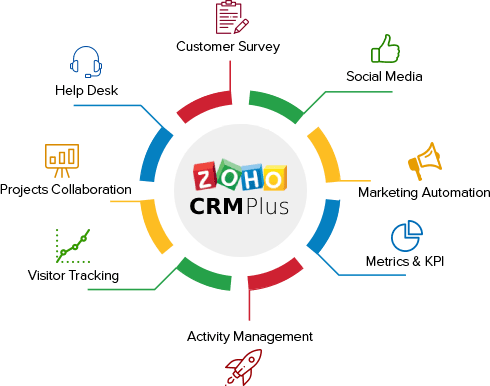
Zoho CRM
Top-rated Sales CRM Software by Customers
Zoho CRM empowers a global network of over 250,000 businesses in 180 countries to convert more leads, engage with customers, and grow their revenue. Transform your business with the world’s favourite customer relationship management software.